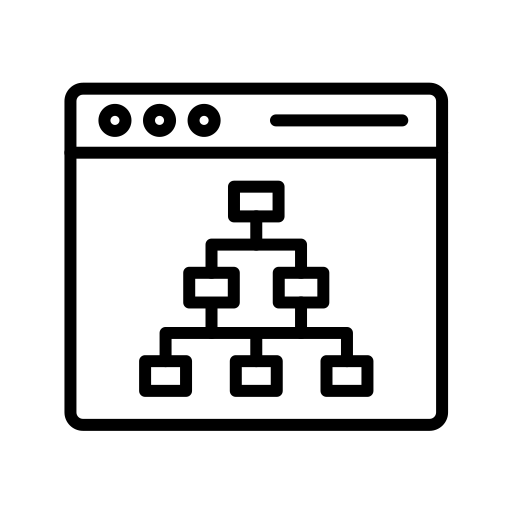What Is My User Agent
What Is My User Agent helps you identify your browser, operating system, and device details. Learn about your online profile and troubleshoot compatibility issues.
🧠 What Is My User Agent? — Everything You Need to Know
📘 Introduction
In the digital world, every time you browse a website, stream content, or make an online transaction, your device shares certain background information with the site you’re visiting. One of the most important parts of that communication is your user agent.
Understanding your user agent can help you gain deeper insight into how websites interact with your browser or device. To make this easy, SixLytics.com offers a free, instant tool called “What Is My User Agent”, which allows users to quickly view their browser's user agent string and learn what information is being shared with websites.
Let’s break down what a user agent is, why it matters, and how you can easily use this tool to see yours.
🤔 What Is a User Agent?
A user agent is software that acts on behalf of the user to interact with the internet — typically, this means your web browser (like Chrome or Safari). Each time you visit a site, your browser sends a special line of information called a user agent string to the server.
This string helps websites identify:
-
Which browser you’re using
-
What operating system you're on
-
Whether you're on a phone, tablet, or desktop
-
Other technical details that affect how the website behaves
Websites use this information to tailor content for different devices or browsers — ensuring a smoother and optimized experience for the user.
🖥️ Examples of Common User Agents
Here are some common user agents you might be using:
🔹 Desktop Browsers:
-
Google Chrome
-
Mozilla Firefox
-
Safari (macOS)
-
Microsoft Edge
-
Opera
🔹 Mobile Browsers:
-
Chrome for Android
-
Safari on iOS
-
Samsung Internet
-
UC Browser
-
Brave Browser
-
DuckDuckGo Browser
Each browser has a unique user agent string that reveals its identity to websites.
🧬 What Does a User Agent String Look Like?
A user agent string is a line of text automatically sent by your browser. Here’s a real-world example from Google Chrome:
Mozilla/5.0 (Windows NT 10.0; Win64; x64) AppleWebKit/537.36 (KHTML, like Gecko) Chrome/116.0.5845.111 Safari/537.36
📖 Let’s Break It Down:
-
Mozilla/5.0: A legacy term that most browsers include for compatibility -
Windows NT 10.0; Win64; x64: Your operating system and architecture (Windows 10, 64-bit) -
AppleWebKit/537.36: Rendering engine used by Chrome and Safari -
Chrome/116.0.5845.111: The browser and version -
Safari/537.36: Included for compatibility with sites that expect Safari-like behavior
Understanding this string can help you troubleshoot issues, improve SEO, or ensure your content appears correctly across all platforms.
🌐 Why Does Your User Agent Matter?
Knowing your user agent isn’t just for developers — it can benefit anyone who browses the internet or creates content. Here’s why:
1. 🔍 Browser Compatibility
Some websites are optimized for specific browsers or platforms. Your user agent allows them to detect your setup and adjust accordingly.
2. 🧪 Testing & Troubleshooting
Developers and QA teams often use user agents to simulate different environments or diagnose errors.
3. 📊 Analytics & SEO
Marketers can track user agent data to understand the audience better — including which devices and browsers are most popular.
4. 🛡️ Privacy Awareness
Seeing what information your browser shares helps you understand how much data you’re giving away — even without logging in.
🛠️ How to Use the Tool on SixLytics
Using the What Is My User Agent tool at SixLytics.com is incredibly simple and doesn’t require any technical knowledge.
🔧 Step-by-Step Guide:
-
Visit SixLytics.com
-
Navigate to the “What Is My User Agent” tool under the free SEO tools section.
-
The tool will automatically detect and display your user agent string.
-
Click “Show More Details” to view extended information like:
-
Browser type and version
-
Operating system
-
Device architecture
-
Rendering engine (e.g., WebKit, Gecko)
-
That’s it! No login, no payment, no setup. Just instant insights.
🔐 Is It Safe and AdSense-Friendly?
Yes — SixLytics' user agent tool is built to be:
✅ 100% Safe:
It uses only the public data your browser already shares. No personal data is collected or stored.
✅ AdSense-Compliant:
The tool provides original, educational, and high-quality content that meets Google’s Webmaster Guidelines and AdSense policies.
✅ No AI-Generated Data or Estimations:
All information shown is real, live browser data. There are no simulated metrics or assumptions.
✅ Free to Use:
There are no hidden costs, subscriptions, or tracking scripts.
💡 Who Should Use This Tool?
This tool is useful for:
-
Web developers testing cross-browser performance
-
SEO professionals analyzing client configurations
-
Content creators ensuring compatibility
-
Educators and students learning about internet protocols
-
Privacy-conscious users checking browser exposure
Whether you're a tech expert or a casual user, this tool offers real insight with zero hassle.
🎁 Bonus: Why SixLytics Offers This Tool for Free
At SixLytics, we believe in empowering creators, developers, and marketers with free, reliable tools. That’s why “What Is My User Agent” — like all tools on the platform — is completely free to use.
We don’t rely on scraped data or AI guesswork. Instead, we use accurate, browser-provided details to offer real-time transparency.
Our goal is to provide a safe, useful, and fast toolset for people who want to understand and improve their online experience.
🏁 Final Thoughts
Your user agent might be invisible most of the time, but it plays a critical role in how the internet responds to you. By using the free “What Is My User Agent” tool on SixLytics.com, you can see exactly what your browser is telling websites — in seconds.
Whether you're working in SEO, development, marketing, or just curious about how the internet works, this tool offers a simple, effective way to learn more.
👉 Try it now at SixLytics.com and discover what your browser is really saying.