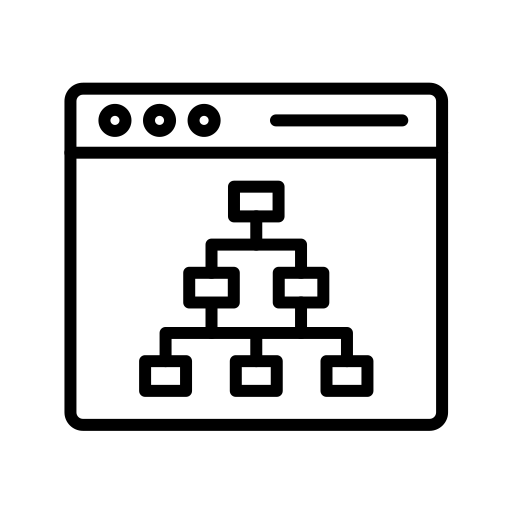Meta Tags Analyzer
Analyze your website's meta tags with Meta Tags Analyzer. Ensure proper SEO optimization by checking title, description, keywords, and other key meta tags.
🔍 Meta Tags Analyzer – Boost SEO by Optimizing Your Website’s Metadata
🧭 Introduction
In the modern digital world, website visibility is key to success. Whether you're running a blog, eCommerce store, or business site, search engine optimization (SEO) plays a vital role in attracting traffic. One often overlooked but critical part of SEO is the use of meta tags.
Meta tags like titles, descriptions, and keywords help search engines understand the content of your webpages. That’s where a Meta Tags Analyzer comes in—this essential tool scans your site and provides a detailed overview of its metadata, helping you identify optimization opportunities and improve your ranking on search engines like Google and Bing.
❓ What Is a Meta Tags Analyzer?
A Meta Tags Analyzer is an online tool that scans any webpage and extracts meta information including:
-
Meta Title Tag
-
Meta Description Tag
-
Meta Keywords
-
Meta Robots
-
Meta Viewport
-
Meta Author
-
Other HTML metadata
This tool provides web developers, SEO experts, and content creators with actionable insights to improve website optimization.
🧩 Types of Meta Tags Explained
1. 📌 Meta Title Tag
This is the headline that appears on search engine results. It tells both users and search engines what the page is about.
Example:
Importance:
-
Appears as the clickable blue/purple link in Google results
-
Influences click-through rate (CTR)
-
Essential for ranking in relevant searches
2. 📝 Meta Description Tag
This is the short summary shown under the title in search results. A clear and engaging description can significantly increase user engagement.
Example:
3. 🔑 Meta Keywords Tag
While less used by Google today, some search engines still reference meta keywords to understand page context.
Example:
4. 🤖 Meta Robots Tag
Instructs search engines whether to index the page and follow its links.
5. 📱 Meta Viewport Tag
Helps your site render properly on mobile devices—essential for mobile SEO.
<meta name="viewport" content="width=device-width, initial-scale=1.0">
6. ✍️ Meta Author Tag
Specifies the content creator.
🚀 Benefits of Using a Meta Tags Analyzer
✅ 1. Improve SEO and Google Ranking
A Meta Tags Analyzer shows whether your page has optimized and complete metadata. Missing or weak tags can hurt your SEO and reduce visibility.
✅ 2. Increase Click-Through Rate (CTR)
Well-crafted title and description tags encourage users to click on your link in search results.
✅ 3. Detect SEO Issues Instantly
This tool identifies common problems such as:
-
Missing title or description
-
Duplicate tags
-
Overuse or underuse of keywords
✅ 4. Professional Website Optimization
Gives developers insight into how their page appears to search engines and how to improve it professionally.
✅ 5. Supports Technical SEO
Also shows headers like charset, revisit-after, and content-type tags which help structure your HTML page effectively.
🧪 How Does a Meta Tags Analyzer Work?
Here’s how to use the Meta Tags Analyzer tool on SixLytics.com:
Step 1: Open the Tool
Visit sixlytics.com and go to the Meta Tags Analyzer tool.
Step 2: Enter the Website URL
Paste your website’s link into the input box.
Step 3: Click "Analyze"
The tool will scan your webpage and provide a complete report of the meta tags.
Step 4: Review the Results
You'll see all your page’s meta information including:
-
Meta title
-
Meta description
-
Keywords
-
Robots
-
Viewport
-
Author
-
Charset
-
Revisit-after
🧠 Pro Tips for Better SEO Using Meta Tags
-
Keep meta titles under 60 characters
-
Write unique meta descriptions under 160 characters
-
Use relevant long-tail keywords
-
Make sure each page has distinct meta tags
-
Include a call to action (CTA) in your meta description when possible
🙋♂️ Frequently Asked Questions (FAQs)
Q1. Is the Meta Tags Analyzer tool free to use?
Yes, the tool on SixLytics.com is completely free and doesn't require sign-up.
Q2. Can it analyze any website?
Yes, it works on any public webpage. However, it won’t work on login-restricted or private URLs.
Q3. Does it help improve Google ranking directly?
Not directly—but it provides essential SEO feedback that helps you make improvements Google values.
Q4. Are meta keywords still important?
Meta keywords are not a ranking factor in Google, but some smaller search engines may still use them. Use them sparingly.
🧾 In Short
The Meta Tags Analyzer is a must-have tool for anyone serious about improving their website’s SEO and search visibility. By providing clear insights into your meta data, it allows you to:
-
Detect missing or weak tags
-
Optimize content for search engines
-
Increase organic traffic
-
Improve your CTR
-
Enhance technical SEO
🔗 Try the Tool Now
🧰 Tool: Meta Tags Analyzer – SixLytics.com
✅ No account required
🔎 Perfect for: SEO experts, web developers, bloggers, and marketers