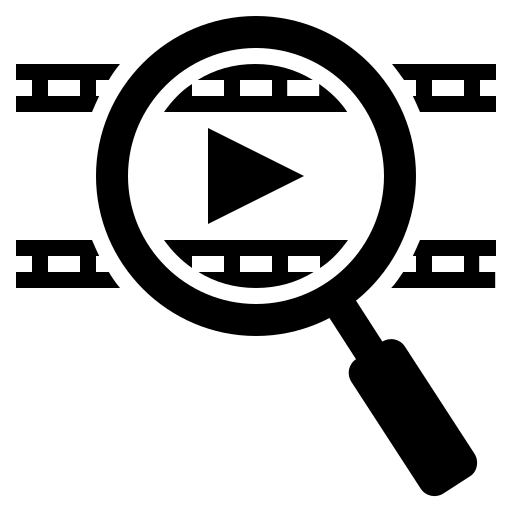YouTube Embed Code Generator
Generate YouTube embed codes effortlessly with YouTube Embed Code Generator. Easily embed videos on your website or blog with custom settings.
🎥 YouTube Embed Code Generator – The Smart Way to Add Videos to Your Website
📌 Introduction
In today’s digital world, embedding YouTube videos into websites is a common and powerful way to enhance your content, boost user engagement, and provide a richer multimedia experience. Whether you're a blogger, educator, marketer, or web developer, integrating videos can significantly improve your site’s visual appeal and SEO performance.
However, manually generating embed codes can be tricky, especially for non-technical users. That’s where the YouTube Embed Code Generator comes in—a fast, easy, and customizable tool that automatically creates the perfect embed code for any YouTube video.
💡 What is a YouTube Embed Code?
A YouTube embed code is a piece of HTML code that lets you display a YouTube video directly on your webpage. Instead of redirecting users to YouTube, you allow them to watch the video right on your site, enhancing the user experience and increasing content retention.
🚀 What is the YouTube Embed Code Generator?
The YouTube Embed Code Generator is a free online tool that allows users to generate customized embed codes simply by pasting a video link and adjusting a few settings. No need for coding or technical knowledge—this tool does all the work for you, instantly.
From customizing width, height, autoplay, and start/end time, to generating mobile-responsive embed containers, this tool is a must-have for anyone looking to add YouTube content to their website quickly and efficiently.
🔧 How to Use the YouTube Embed Code Generator
Using the tool at SixLytics.com is simple and intuitive. Follow these steps:
✅ Step 1: Enter the YouTube Video Link
Copy the URL of the video you want to embed and paste it into the provided input box.
✅ Step 2: Set Width, Height, and Timing
Specify the width and height of the video (e.g., 560x315), and optionally set a start time and end time to control the playback range.
✅ Step 3: Choose Customization Options
Select features like:
-
Autoplay
-
Loop
-
Mute on start
-
Hide controls
-
Show captions
✅ Step 4: Generate and Copy Code
Click the “Generate” button. The tool will display the customized embed code along with a live preview. Copy and paste the HTML code into your website where you want the video to appear.
🎨 Example Embed Code Output
This code produces a responsive video player with specific playback settings, ready to be used on any modern website or blog.
🎯 Key Benefits of the YouTube Embed Code Generator
🔹 1. Easy to Use – No Coding Skills Required
You don’t need to know HTML or JavaScript. Just paste the link, select your preferences, and generate the code.
🔹 2. Full Customization
You can customize your embed with:
-
Width and height
-
Autoplay, mute, and loop options
-
Start and end times
-
Captions and subtitles
-
Responsive sizing
🔹 3. Saves Time and Effort
Manually writing or editing embed code can be time-consuming and error-prone. This tool automates the process, reducing the risk of mistakes.
🔹 4. Improves SEO and Page Engagement
Embedding videos directly on your site improves on-page SEO, reduces bounce rate, and increases time spent on site—all critical ranking signals for search engines like Google.
🔹 5. Enhances User Experience
A web page that includes multimedia content is far more engaging than plain text. Embedded videos can explain concepts, promote products, or entertain your visitors, leading to better retention and conversion rates.
🔍 Common Terms Explained
| Term | Description |
|---|---|
width / height |
Defines the dimensions of the video on your webpage. |
src |
The YouTube video link embedded within the iframe tag. |
autoplay |
If set to 1, the video starts automatically when the page loads. |
start / end |
Define the specific time range (in seconds) for playback. |
iframe |
The HTML element used to embed the YouTube video. |
allowfullscreen |
Enables full-screen video viewing when the user clicks the fullscreen icon. |
🌐 Why Embedding Videos Helps Your Website
-
Boosts SEO – Embedded videos keep users engaged longer, which sends positive signals to search engines.
-
Improves Content Value – Multimedia content makes your website look professional and modern.
-
Supports Marketing Goals – Videos can increase conversions, whether you're promoting a product or building a brand.
-
Mobile-Friendly Experience – The tool generates responsive code that looks great on all devices.
🧑🏫 Use Cases for the Embed Code Generator
-
Bloggers: Add tutorial or review videos directly into posts.
-
E-commerce Websites: Embed product demo videos on landing pages.
-
Educators: Share lectures or explanatory videos within digital classrooms.
-
Businesses: Integrate promotional videos into your site to boost leads.
-
Developers: Save time with auto-generated HTML for client websites.
💬 Frequently Asked Questions (FAQs)
❓ Is the YouTube Embed Code Generator free?
Yes, the tool available at SixLytics.com is 100% free to use.
❓ Can I embed private videos?
No, the video must be public or unlisted on YouTube to be embedded.
❓ Is the code mobile-responsive?
Yes! The generator outputs a responsive div + iframe structure that adapts to different screen sizes.
❓ Will embedding affect my site speed?
No. YouTube hosts and streams the video. Your site only loads the embed container, which has minimal impact on performance.
🧾 Final Thoughts
The YouTube Embed Code Generator is a powerful yet simple tool that takes the hassle out of adding videos to your website. With its customizable options, intuitive interface, and SEO-friendly output, this tool is ideal for content creators, marketers, and developers alike.
Whether you want to educate, entertain, or convert your audience, videos are a must—and this tool helps you do it right.
💡 Ready to enhance your website with embedded videos? Try the YouTube Embed Code Generator at SixLytics today and bring your web content to life!