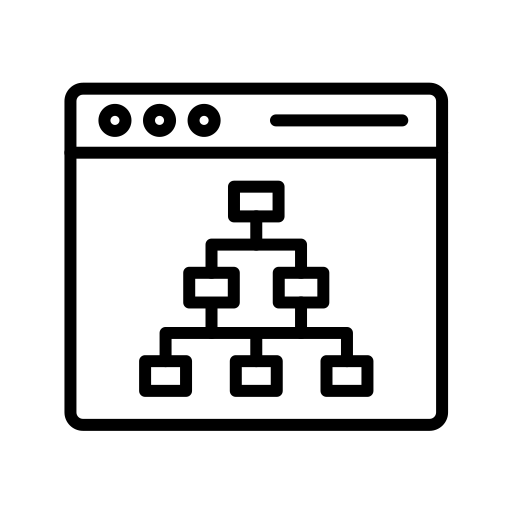Domain to IP
Convert any domain to its IP address with Domain to IP tool. Quickly identify server details and troubleshoot network issues.
🌐 Domain to IP Converter – Find the IP Address Behind Any Website
📘 Introduction
Every website on the internet is identified by a domain name (like example.com) and an IP address (like 192.0.2.1). While domain names are easier for humans to remember, computers and servers use IP addresses to locate and communicate with each other.
A Domain to IP Converter is a useful online tool that helps you find the IP address associated with any domain name. This tool plays a vital role in network diagnostics, SEO optimization, and server security.
🔎 What Is a Domain to IP Converter?
A Domain to IP Converter translates a human-readable domain name into its corresponding numerical IP address. It uses a process called DNS lookup to retrieve the IP address that a domain is mapped to.
For example:
-
Domain:
www.google.com -
IP Address:
142.250.72.196
🧠 How Does It Work?
The tool relies on the Domain Name System (DNS) to perform the translation. DNS acts like the phonebook of the internet, converting domain names into IP addresses that servers can understand.
🛠️ Step-by-Step Process:
-
User Input:
You enter a domain name into the Domain to IP Converter tool. -
DNS Lookup:
The tool queries DNS servers to retrieve the IP address mapped to that domain. -
Result Displayed:
The corresponding IP address is instantly displayed. -
Optional Details:
Many tools also show related information such as location, hosting provider, and server type.
⚙️ How to Use the Domain to IP Converter Tool (via SixLytics.com)
Using the tool is easy:
✅ Instructions:
-
Go to SixLytics.com
-
Navigate to the Domain to IP Converter tool.
-
Paste or type your domain name (e.g.,
yourwebsite.com). -
Click the “Check” or “Find IP” button.
-
The tool will show the IP address, and in some cases, additional details like server location and ISP.
🌍 Example Output
Let’s say you enter: example.com
The output might look like this:
-
IP Address: 93.184.216.34
-
Server Location: United States
-
Hosting Provider: EDGECAST
-
IPv4 / IPv6: Supported
🚀 Benefits of Domain-to-IP Conversion
Understanding the IP behind a domain isn't just for developers or system admins. Here’s how this process benefits SEO, security, and user experience:
📈 1. Enhanced Uptime Monitoring
Tracking the IP address of a domain allows you to monitor uptime and avoid accessibility issues.
-
🔍 Why it matters:
Search engines prioritize websites that are always online and accessible. -
🛠️ Use case:
If your website randomly goes down or becomes slow, a domain-to-IP tool helps you trace the issue back to your server or hosting provider.
⚡ 2. Site Speed Optimization
DNS response time is the first step in the website loading process. By understanding and optimizing the route between the domain and IP, you can improve page speed.
-
🚀 Benefit:
Faster websites have higher engagement rates and better rankings on Google.
🤝 3. Improved User Experience
-
Users expect websites to load fast and without error. If DNS or IP issues cause delays, users are likely to leave.
-
Fixing IP-related issues improves page speed, reliability, and mobile friendliness, which are critical UX and SEO factors.
🔐 4. Enhanced Security and Trust
Knowing your domain’s IP helps you:
-
Detect unauthorized DNS changes
-
Avoid shared hosting problems
-
Ensure your SSL certificate is correctly installed
Websites with dedicated or static IP addresses, along with HTTPS security, appear more trustworthy to both users and search engines.
🕵️♂️ 5. Competitor Analysis
You can also use the Domain to IP tool to:
-
Identify the host or server your competitors are using
-
Check if they are on a dedicated or shared server
-
Understand how their infrastructure might impact their SEO
🧰 Use Cases of Domain to IP Conversion
| Use Case | Description |
|---|---|
| 🛠 Troubleshooting DNS errors | Helps you detect wrong DNS configurations or expired IP mappings |
| 🌐 Server migration checks | Confirms that a domain is pointing to the new server IP |
| 🚦 Geo-blocking detection | Discover server location that may affect content accessibility |
| 🔍 SEO audits | Check server performance and IP consistency |
| 🧑💻 Technical support | Easily share or analyze IP when reporting site issues |
📌 Best Practices
To make the most of this tool, follow these tips:
-
✅ Always verify your IP after updating DNS records or hosting provider.
-
✅ Use it for regular monitoring of your live websites.
-
✅ Combine it with tools like Ping, Traceroute, and WHOIS for a full domain health check.
-
❌ Don’t rely solely on it for security. Use firewalls and SSL for full protection.
-
❌ Avoid switching IPs frequently unless necessary—it may disrupt SEO performance.
⚠️ Common Mistakes to Avoid
-
Confusing shared and dedicated IPs:
Just because two domains share an IP doesn’t mean they’re related. Shared hosting is common. -
Neglecting IPv6:
Modern websites may also use IPv6 in addition to IPv4. Make sure your tool supports both. -
Ignoring server location impact:
If your audience is in one region and your server is elsewhere, it may slow down page loads.
📝 Summary
A Domain to IP Converter Tool is a powerful and simple utility for web developers, SEO experts, and site owners. Whether you're diagnosing DNS issues, verifying your hosting setup, or analyzing competitors, this tool gives you quick access to crucial technical data.
✅ Key Takeaways:
-
Translates a domain into its corresponding IP address
-
Useful for DNS troubleshooting, SEO audits, and server tracking
-
Improves uptime monitoring and page speed performance
-
Enhances trust, security, and user experience
-
Simple to use, even for beginners
🔗 Try It Now!
Head over to SixLytics.com and use the Domain to IP Converter Tool to:
-
Instantly find any website’s IP address
-
Improve your site’s SEO and performance
-
Ensure your DNS settings are correct
-
Monitor your online presence more effectively