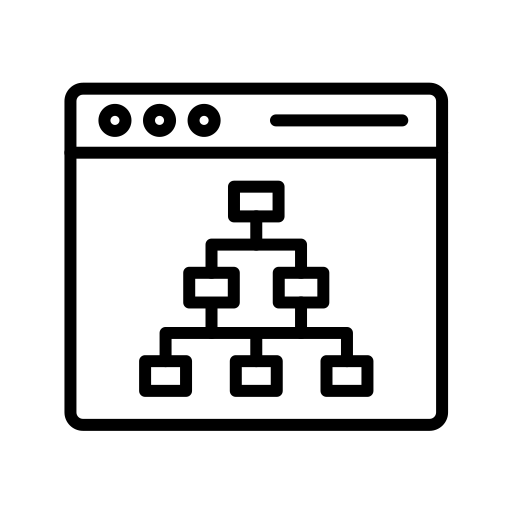Open Graph Generator
Create and optimize Open Graph tags easily with Open Graph Generator. Improve how your website appears on social media platforms with custom titles, descriptions, and images.
📲 Open Graph Generator – Improve Social Media Previews for Your Website
🧩 Introduction
In the age of social media, first impressions matter. When someone shares your website link on Facebook, WhatsApp, LinkedIn, or any other platform, you want it to look professional, engaging, and click-worthy. That’s where Open Graph meta tags come in.
An Open Graph Generator is a smart tool designed to help you automatically generate these meta tags — no coding skills required. Instead of manually writing lines of HTML, this tool creates optimized tags in seconds to ensure your website previews look attractive and clickable across all platforms.
🔎 What Is Open Graph?
Open Graph is a protocol created by Facebook to control how URLs are displayed when shared on social media. Instead of showing only a basic hyperlink, Open Graph tags display a preview box that includes:
-
📌 A title (og:title)
-
📝 A description (og:description)
-
🖼️ A featured image (og:image)
-
🔗 A clickable link (og:url)
This provides a rich snippet experience for users. Without Open Graph tags, your links may appear plain, unattractive, or missing context — which can drastically reduce click-through rates (CTR).
🛠️ How to Use the Open Graph Generator
Manually writing Open Graph code can be confusing, especially if you’re not a developer. Thankfully, tools like the Open Graph Generator from https://sixlytics.com make the process effortless.
🔗 Step-by-Step Guide
Follow these simple steps to generate your tags:
-
Visit: https://sixlytics.com
-
Open the "Open Graph Checker" tool.
-
Enter the following details:
-
✅ Site Title (e.g., "My Awesome Blog")
-
✅ Site Name (e.g., "SixLytics")
-
✅ URL (e.g., "https://mywebsite.com/post")
-
✅ Content Type (e.g., website, article)
-
✅ Image URL (e.g., "https://mywebsite.com/img/post.jpg")
-
✅ Meta Description (brief summary of the page)
-
-
Click “Generate”, and the tool will instantly create the correct HTML code.
-
Copy and paste the generated tags into the
<head>section of your website.
Here’s a sample output:
<head>
<!-- Essential Open Graph Tags -->
<meta property="og:title" content="sixlytics">
<meta property="og:description" content="Put content here">
<meta property="og:image"content="https://yourwebsite.com/images/app.jpg">
<meta property="og:url"content="https://yourwebsite.com/blog/">
<meta property="og:type" content="article">
</head>
🚀 Benefits of Using Open Graph Tags
🔍 1. Full Control of Preview
You decide what users see when your link is shared — the right image, a catchy title, and a compelling description.
😊 2. Enhanced User Experience
Users understand your content before clicking, which builds trust and improves engagement.
📈 3. Higher Click-Through Rates (CTR)
Attractive previews increase the likelihood of clicks, boosting your website’s traffic.
🌐 4. Increased Social Sharing
Well-optimized content gets shared more often. When your site looks good, people are more likely to spread the word.
📊 5. Better SEO and Analytics
Open Graph tags indirectly support SEO by increasing user interactions, dwell time, and reducing bounce rates.
🧩 Key Open Graph Meta Tags Explained
🏷️ og:title
Sets the title of your shared page. Think of it as your headline — it should be clear, engaging, and relevant.
<meta property="og:title" content="My Awesome Blog Post">
📝 og:description
This is the summary that appears below the title. It should describe what the content is about in one or two sentences.<meta property="og:description" content="Learn how to create perfect social media previews using Open Graph Generator.">
🖼️ og:image
The preview image catches attention. Use a high-quality image that represents your content well.
Pro Tip: The ideal size for Open Graph images is 1200x630 pixels.
🔗 og:url
Specifies the canonical URL for the page. This is helpful if the same content is accessible through multiple links.
<meta property="og:url" content="https://mywebsite.com/post">
🧾 og:type
Defines the type of content. For blog posts, use "article"; for a homepage or landing page, use "website".
<meta property="og:type" content="article">
🌐 Platforms That Use Open Graph
Open Graph is not limited to Facebook. Many other platforms support these tags:
-
✅ Facebook
-
✅ WhatsApp
-
✅ LinkedIn
-
✅ Twitter (via Twitter Cards)
-
✅ Reddit
-
✅ Discord
-
✅ Pinterest
Using Open Graph helps maintain visual consistency and professionalism across all your social shares.
💡 Why Choose an Open Graph Generator?
Writing Open Graph tags by hand increases the risk of typos, syntax errors, or broken previews. With a tool like SixLytics Open Graph Generator, you benefit from:
-
✔️ Instant code generation
-
✔️ Error-free meta tags
-
✔️ Beginner-friendly interface
-
✔️ No installation required
-
✔️ SEO & AdSense friendly outputs
Whether you’re a content creator, digital marketer, developer, or small business owner, using this tool ensures you present your brand professionally on every platform.
📎 Final Thoughts
In today’s competitive online environment, every click counts. The appearance of your shared links on social media can determine whether someone clicks or scrolls past. With Open Graph meta tags, you take full control of how your brand is represented online.
By using the Open Graph Generator from https://sixlytics.com, you simplify the process, reduce the risk of mistakes, and boost your visibility — all within seconds.
Don't let your website get lost in the crowd. Make your content stand out with engaging, optimized previews.
📎 Try It Now
Want to improve how your content appears on Facebook or WhatsApp?
👉 Use the Open Graph Generator