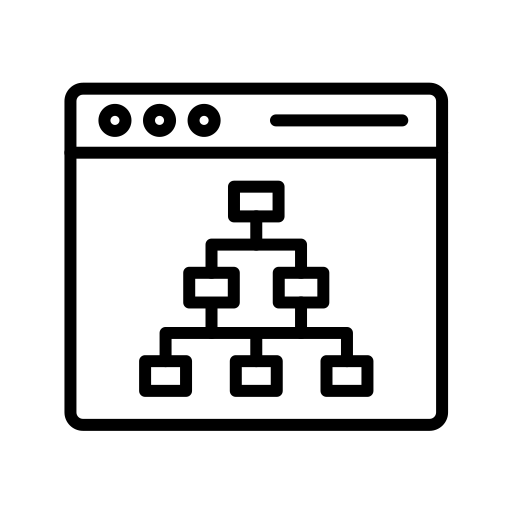What Is My Browser
🧭 What Is My Browser – Check Your Browser Details Instantly with SixLytics
In today’s digital-first world, web browsing is something we all do — often without thinking twice. Whether you’re shopping online, using cloud services, streaming content, or browsing social media, your web browser is your gateway to the internet.
But how often do you stop and ask:
“What browser am I using?”
“Is my browser up-to-date?”
“Which version do I have?”
That’s where SixLytics.com’s “What Is My Browser” tool comes in. It’s a fast, free, and user-friendly way to instantly see your browser name, version, system, language, and user agent — all in one place.
✅ What Is the “What Is My Browser” Tool?
“What Is My Browser” is a free online tool from SixLytics.com that quickly detects and displays your current browser and operating system details.
No downloads. No logins. No technical skills required.
When you open the tool, it shows:
-
✔️ The name of your browser
-
✔️ Your browser version
-
✔️ Your operating system (OS)
-
✔️ Your browser’s user agent string
-
✔️ Your browser’s language settings
It’s ideal for casual users, developers, support teams, and anyone looking to troubleshoot browser issues or gather quick system info.
🔍 What Does the Tool Show?
Let’s break down each section the tool reveals:
1. 🧭 Browser Name
This tells you the browser you’re currently using, such as:
-
Google Chrome
-
Mozilla Firefox
-
Microsoft Edge
-
Apple Safari
-
Opera
This is especially useful when a site behaves differently depending on the browser.
2. 🧩 Browser Version
It shows the exact version of your browser. For example:
Chrome 137.0.0.0
Browser versions change often. Running an outdated version can:
-
Cause display or functionality errors
-
Increase security vulnerabilities
-
Prevent access to modern features
3. 🔗 User Agent String
This is a technical string of information your browser sends to websites. For example:
Though it may look complex, this helps developers and tech support teams:
-
Debug browser-specific issues
-
Identify rendering engines
-
Understand your device and browser environment
4. 💻 Operating System
The tool identifies your OS, such as:
-
Windows 10 / 11
-
macOS
-
Android
-
iOS
-
Linux
This helps with platform-specific testing or troubleshooting.
5. 🌐 Browser Language
Your browser has a preferred language setting, like:
en-GB (English – United Kingdom)
This affects website content, currency formatting, date styles, and more — especially for international or multilingual websites.
💡 Why Is This Tool So Useful?
✔️ For Everyday Users
-
Troubleshooting: If a site doesn’t load correctly, this info can help support teams fix it faster.
-
Updates: See if your browser is outdated and needs updating for better speed and safety.
-
Security: Updated browsers offer stronger protection against phishing and malware.
🛠️ For Developers
-
Browser Testing: Confirm which browser you’re developing or testing in.
-
User Agent Debugging: Solve layout or functionality issues tied to specific agents.
-
Localization: Adjust site behavior based on browser language or OS.
📞 For Tech Support Teams
-
Quick Diagnostics: Instead of walking users through steps, just ask them to visit the SixLytics tool and read off their results.
-
Remote Troubleshooting: See browser and OS details instantly — no screen sharing needed.
🖥️ How to Use the Tool
It's incredibly simple:
-
Your browser details appear automatically
No software installs. No forms. No technical knowledge required.
🔐 Is It Safe to Use?
Absolutely. The tool:
-
✅ Reads only public browser data (already sent to websites you visit)
-
✅ Does not access personal data, files, passwords, or browsing history
-
✅ Is fully AdSense-compliant — it doesn’t collect or store user information
-
✅ Uses industry-standard HTTPS encryption for privacy
It’s 100% secure and designed to inform, not intrude.
📱 Fully Mobile Friendly
The SixLytics tool works perfectly on:
-
Smartphones (Android & iOS)
-
Tablets
-
Desktops & laptops
It adjusts to your screen size and device — no app needed.
🌐 SEO & Performance Bonus
If you're a website owner, marketer, or SEO specialist, the tool helps you:
-
Test how your site behaves on different browsers
-
Spot issues on mobile vs. desktop
-
Identify language-based redirection issues
-
Ensure browser compatibility for your audience
✅ Key Features Recap
| Feature | Description |
|---|---|
| 🧭 Browser Detection | Instantly see which browser you're using |
| 📌 Version Info | Shows your browser's version number |
| 🔗 User Agent Viewer | View detailed browser & OS string |
| 💻 OS Identification | Detects your system (Windows, macOS, etc.) |
| 🌍 Language Detection | Shows browser’s language preference |
| ⚙️ No Installation | 100% web-based – no app or plugin needed |
| 🆓 Free to Use | No subscriptions, no sign-ups, no fees |
🚀 Final Thoughts
The “What Is My Browser” tool by SixLytics is a must-have utility for users and developers alike. Whether you’re solving a tech issue, testing your website, or just curious about your browser setup, this tool gives you clear, instant insights with zero friction.
✅ No guesswork
✅ 100% free and safe
🔗 Check your browser now at SixLytics.com
And don’t forget to bookmark it — you never know when you’ll need it.