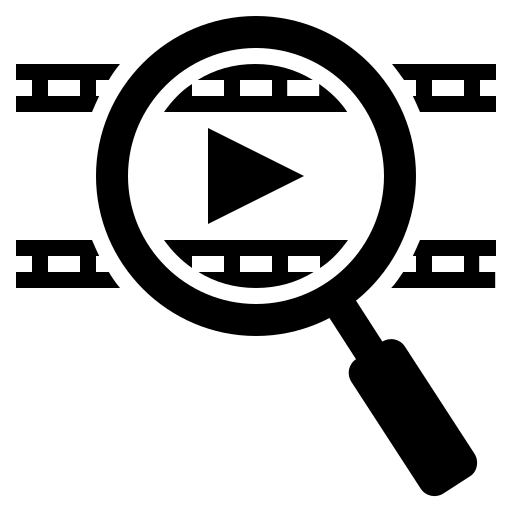YouTube Channel Banner Downloader
Download YouTube channel banners easily with YouTube Channel Banner Downloader. Save high-quality banners for inspiration or analysis.
Disclaimer: This tool is intended for educational and personal use only. All trademarks, logos, thumbnails, banners, and other assets are the property of their respective owners.
We do not host or store any copyrighted content, nor do we claim ownership of any YouTube assets.
Users are strictly advised not to use downloaded content for commercial use, redistribution, or any activity that may violate copyright laws.
By using this tool, you agree to respect the intellectual property rights of others. If you are a content owner and would like your content removed or disabled, please contact us immediately.
🖼️ YouTube Channel Banner Downloader – Download Any Channel’s Banner in High Quality
📘 Introduction
In today’s digital-first world, visual branding is essential for recognition and trust. Just as a logo reflects a brand’s identity, a YouTube channel banner plays a crucial role in defining a channel’s overall presence. It serves as the first impression for visitors, communicating the brand's message, style, and content type instantly.
While it is possible to capture a banner manually through screenshots, this approach typically compromises image quality and accuracy. That’s why tools like the YouTube Channel Banner Downloader are essential. These tools offer a quick and reliable way to download YouTube banners in full resolution—perfect for analysis, education, and reference.
❓ What is a YouTube Channel Banner Downloader?
A YouTube Channel Banner Downloader is a free online tool designed to extract and download the banner (cover image) of any public YouTube channel in high resolution. Unlike screenshots or manual methods, this tool ensures full image quality and saves time, making it ideal for marketers, designers, educators, and researchers.
Whether you're analyzing branding strategies or simply collecting banners for creative inspiration, this tool provides the fastest and most accurate way to access banner images.
❌ Limitations of Manually Downloading a YouTube Banner
Downloading a banner manually may seem simple, but it often comes with several drawbacks:
-
🔍 Low Image Quality: Manually saved images are often blurred or pixelated, especially when cropped from a browser view.
-
💡 Embedded Banners: YouTube uses dynamic image loading, which makes it difficult to isolate and save banners directly.
-
🕒 Time-Consuming: Manual downloading often involves editing, resizing, and cleaning up images before use.
-
⚙️ Requires Technical Steps: Advanced users may inspect page source or use browser tools—confusing for non-technical users.
These challenges are completely eliminated by using a dedicated YouTube Banner Downloader tool.
✅ Benefits of Using a YouTube Channel Banner Downloader
1. High-Resolution Downloads
Get crystal-clear banner images directly from the source—suitable for professional presentations, case studies, or content comparisons.
2. Fast and Time-Efficient
Skip manual steps like cropping or resizing. The banner is retrieved in seconds, ready to use immediately.
3. Simple and User-Friendly
No design software or coding skills required. All you need is the URL of the YouTube channel.
4. Device Compatibility
Access the tool from desktop, tablet, or mobile—no software installation needed.
5. Better Branding Analysis
Use the banner to study color themes, messaging, and layout techniques used by top creators in your niche.
🛠️ How to Use the YouTube Channel Banner Downloader
To download a channel banner easily, follow these steps:
Step 1: Visit the Website
Go to sixlytics.com and find the YouTube Channel Banner Downloader tool.
Step 2: Copy the Channel URL
Open YouTube, go to the channel whose banner you want to download, and copy its URL.
Example:
https://www.youtube.com/@NatGeo
Step 3: Paste and Click Download
Paste the copied URL into the tool’s input box and click the “Download” button.
Step 4: View and Save the Banner
Scroll down to preview the banner. Then right-click (or tap and hold on mobile) to download the image.
🎯 Why Would You Need a YouTube Channel Banner?
Here are some common uses:
-
📚 Academic Use: Use banners for marketing case studies, research papers, or digital branding courses.
-
📊 Competitive Analysis: Study what competitors are doing and how they visually represent their content.
-
✍️ Design Inspiration: Get banner layout ideas for your own YouTube channel.
-
🗂️ Archiving Visual Trends: Keep records of design evolution in a niche or creator's branding.
⚖️ Legal and Ethical Considerations
While this tool is helpful, it’s important to use it legally and ethically.
✅ Permissible Uses:
-
Educational purposes
-
Non-commercial projects
-
Personal branding research
-
Public presentations with credit
🚫 Avoid These Uses:
-
Uploading the banner as your own
-
Using banners in monetized or commercial content
-
Altering someone else’s banner and claiming it as yours
Always respect intellectual property rights and YouTube’s community guidelines.
🙋♂️ FAQs About YouTube Channel Banner Downloader
Q1. Is it legal to download a YouTube channel banner?
Answer: Yes, for personal or educational purposes. Commercial use without permission can violate copyright laws.
Q2. Can I use the banner on my own YouTube channel?
Answer: No. A channel's banner is intellectual property of the creator. Using it as your own is against YouTube policy and copyright law.
Q3. Are banner downloader tools safe?
Answer: Most reputable tools like SixLytics.com are safe. However, avoid unknown or suspicious websites that may pose security risks.
Q4. Do I need to sign up or install anything?
Answer: No. The tool is fully web-based. Just paste the URL and download.
Q5. Can I download banners from private or deleted channels?
Answer: No. The tool only works for public and currently active YouTube channels.
🧠 Expert Tips for Better Usage
-
Combine the banner with tools like YouTube Channel ID Finder or Logo Downloader for complete branding analysis.
-
Keep a folder of banners in your niche to track design trends over time.
-
Use banners as a guide when designing your own channel’s visual identity.
-
Add attribution or citations when using a banner in reports or blog posts.
📝 Conclusion
The YouTube Channel Banner Downloader is a powerful, efficient, and easy-to-use tool for anyone looking to download YouTube banners in high resolution. Whether you're a designer, content creator, student, or digital marketer, this tool simplifies the process of accessing banner images while maintaining quality and speed.
However, while downloading banners is easy, it is essential to use them ethically and responsibly. Always avoid using someone else’s creative assets for commercial gain without proper permission. Respect creators’ rights, and use the tool for education, analysis, or inspiration only.
🔗 Try It Out Today
✅ Visit: https://sixlytics.com
🖼 Use the: YouTube Channel Banner Downloader Tool
🎯 Download banners fast, free, and in high quality—no skills needed!