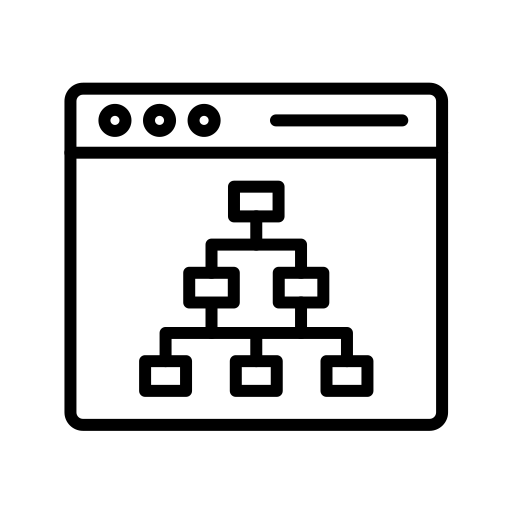URL Rewriting Tool
Rewrite URLs with ease using URL Rewriting Tool. Optimize your website's SEO by creating clean, user-friendly, and search-engine-friendly URLs.
🔁 URL Rewriting Tool – Optimize Your URLs for Better SEO & User Experience
📘 Introduction
URLs (Uniform Resource Locators) are the addresses used to access content on the internet. A well-structured URL not only improves the user experience but also plays a vital role in search engine optimization (SEO).
A URL Rewriting Tool is a software or online utility that transforms complex, dynamically generated URLs into clean, readable, and SEO-friendly URLs. This makes your website easier to navigate and more attractive to both users and search engines.
Example:
Before (Dynamic URL):https://example.com/product.php?id=123&category=shoe
After (Rewritten URL):https://example.com/shoes/running-shoes
🔍 What is URL Rewriting?
URL rewriting refers to the process of modifying URLs to remove query strings and replace them with descriptive paths. This technique is commonly used to:
-
✅ Improve search engine visibility
-
✅ Simplify URLs for users
-
✅ Enhance click-through rates
-
✅ Structure site navigation logically
URL rewriting is especially important in e-commerce, blogs, news websites, and any platform with dynamically generated content.
🧱 Types of URLs
1. Static URLs
These do not change and directly point to a fixed resource or webpage.
🔗 Example:https://example.com/about-us
Benefits:
-
Easy to remember
-
More SEO-friendly
-
Easier to share
2. Dynamic URLs
Generated on-the-fly based on database queries, user actions, or parameters.
🔗 Example:https://example.com/product.php?id=123&category=shoes
Downsides:
-
Hard to read
-
Lower SEO performance
-
Less clickable or sharable
3. Other Types of URLs (Based on Protocols)
-
HTTP URL – Unsecured web address
-
HTTPS URL – Secured web address with SSL encryption
-
FTP URL – Used for file transfers
-
Mailto URL – Opens an email client
-
Data URL – Embeds small files directly into web pages
⚙️ How Does the URL Rewriting Tool Work?
To use a URL Rewriting Tool effectively, follow these simple steps:
✅ Step 1: Visit SixLytics.com
✅ Step 2: Open the “URL Rewriting Tool”
Locate the tool in the navigation or tools list.
✅ Step 3: Input the Dynamic URL
Paste the long or complex URL you wish to convert.
✅ Step 4: Click “Rewrite”
The tool will generate a clean, readable version of your original URL. This rewritten URL can be used in your blog posts, website navigation, or marketing campaigns.
🌟 Features of a Good URL Rewriting Tool
When choosing a tool for rewriting URLs, consider the following features:
-
✔️ Accuracy: Maintains link functionality while improving readability
-
✔️ SEO Optimization: Converts URLs to keyword-rich formats
-
✔️ Beginner-Friendly Interface: Easy to use for all levels
-
✔️ Real-Time Testing: Preview URL changes before applying
-
✔️ Customization: Allows control over structure and naming
-
✔️ Error Detection: Identifies broken links or syntax issues
🚀 Advantages of Using a URL Rewriting Tool
✅ 1. Improved SEO Performance
Search engines favor clean and keyword-optimized URLs. Rewritten URLs are easier for crawlers to index, boosting your rankings.
✅ 2. Better User Experience
Readable URLs provide users with a clear idea of the content on the page. This builds trust and credibility.
✅ 3. Increased Shareability
Short and descriptive URLs are easier to copy, paste, and share on social media, emails, and documents.
✅ 4. Greater Efficiency
With automated tools, rewriting URLs takes seconds — no manual formatting required.
✅ 5. Budget-Friendly
Unlike premium plugins or paid SEO software, tools like those on SixLytics.com are completely free to use.
✅ 6. Future-Proof URLs
Well-structured URLs remain valid even when site structures or CMS platforms change.
🛡️ Best Practices for URL Rewriting
To ensure maximum effectiveness, keep these tips in mind:
-
🟢 Use hyphens (-) instead of underscores (_)
-
🟢 Avoid unnecessary parameters or session IDs
-
🟢 Include target keywords in your URLs
-
🟢 Keep it short, relevant, and descriptive
-
🟢 Maintain consistent URL structures across the site
🔥 Use Cases of URL Rewriting
📚 1. Blogging & Content Marketing
Make blog post URLs more attractive to readers and search engines.
🛒 2. E-commerce
Help users understand products and categories at a glance.
🧑🏫 3. Educational Websites
Organize courses and learning materials with logical, meaningful URLs.
👨💻 4. Web Development & CMS Integration
Improve structure in CMS platforms like WordPress, Joomla, or custom-built sites.
❓ FAQ – Frequently Asked Questions
❓ What is the difference between rewriting and redirecting a URL?
-
Rewriting changes the appearance of the URL for users.
-
Redirecting sends users from one URL to another, often due to content migration.
❓ Will rewriting URLs affect SEO?
Yes, positively! Properly rewritten URLs enhance SEO and user engagement. But remember to use 301 redirects if changing existing URLs.
❓ Is the URL Rewriting Tool on SixLytics free?
Yes, it’s completely free to use and accessible to anyone.
❓ Can I use it with WordPress or Shopify?
Yes. Many CMS platforms support URL rewriting through .htaccess or SEO plugins. You can use the output from the tool to update URLs accordingly.
💡 Final Thoughts
A URL Rewriting Tool is a must-have for every web developer, blogger, SEO expert, or digital marketer. Clean, structured URLs improve search engine visibility, enhance user trust, and increase content shareability.
By using the free tool on SixLytics.com, you can rewrite your URLs quickly and easily — without technical know-how. Take advantage of this powerful feature to improve your site’s structure and drive better performance.
✅ Ready to Get Started?
Visit 👉 SixLytics.com – URL Rewriting Tool and transform your messy links into powerful, SEO-optimized URLs in seconds.