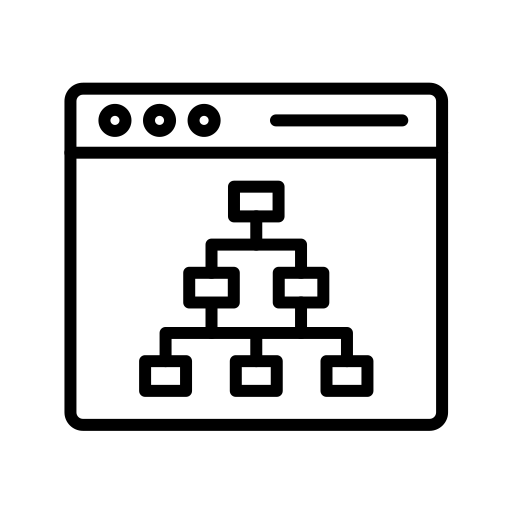URL Opener
Open multiple URLs at once with URL Opener. Save time by quickly accessing and browsing multiple websites in separate tabs.
🔗 URL Opener – Open Multiple Links Instantly with One Click
📘 Introduction
Opening multiple URLs manually can be tedious, especially when you’re working on research, digital marketing, online learning, or data analysis. This is where a URL Opener becomes an essential productivity tool. Whether you’re a student, researcher, marketer, or developer, a URL opener saves time by opening all your desired web links at once — in just a single click.
Instead of opening each website or resource one by one, a URL opener makes the process efficient, accurate, and lightning-fast.
🌐 What is a URL?
URL stands for Uniform Resource Locator. It’s the unique address that identifies and directs your browser to a specific webpage or file on the internet.
Here’s an example:
This URL points directly to a tool page that allows you to open multiple URLs quickly and easily.
🚀 What Is a URL Opener Tool?
A URL Opener is an online tool or browser-based utility designed to open multiple web pages simultaneously. You simply paste a list of URLs into the tool, click "Open," and all the links will launch in separate browser tabs instantly.
This is extremely useful for:
-
Opening a batch of research articles
-
Checking links in bulk for SEO analysis
-
Launching marketing campaign URLs
-
Managing web development tasks
-
Organizing study resources
🛠️ How Does a URL Opener Work?
Using a URL opener is incredibly easy and beginner-friendly. Here’s a simple step-by-step guide:
✅ Steps to Use the Tool:
-
Go to SixLytics.com
-
Navigate to the URL Opener tool
-
Paste the list of URLs you want to open (each on a new line)
-
Click on the "Open All" or "Launch URLs" button
-
All links will open in new browser tabs automatically
💡 Tip: Make sure your browser settings allow pop-ups or new tabs for the tool to work correctly.
⏳ Why Use a URL Opener?
🔹 1. Save Time
Open 10, 20, or even 100 links in just one click. No more copying and pasting one link at a time.
🔹 2. Increase Productivity
Perfect for content managers, SEO experts, and developers who work with multiple websites or resources simultaneously.
🔹 3. Stay Organized
Organize your research, lessons, or tasks efficiently by accessing all required pages in one go.
🔹 4. Error-Free Operation
Minimize human error by eliminating manual typing or repeated pasting of URLs.
🔹 5. Completely Free
Most URL opener tools, including SixLytics, are 100% free to use with no registration or installation required.
📌 Real-World Applications of URL Opener Tools
📚 1. Education & E-Learning
Students and teachers can open study material, eBooks, and online quizzes in bulk before class or study sessions.
🔍 2. Research & Writing
Researchers can manage academic papers, articles, and online databases without constantly switching tabs.
💼 3. Marketing & SEO
Digital marketers and SEO analysts often test multiple URLs during audits or campaigns. A URL opener simplifies this workflow.
🧑💻 4. Web Development
Developers can quickly test dozens of URLs to verify layouts, responsiveness, or server responses.
📈 5. Competitor Analysis
Use a URL opener to open all competitor pages at once for quick analysis and strategy building.
📄 Best Practices When Using a URL Opener
-
✅ Use HTTPS Links whenever possible for secure browsing.
-
✅ Double-check for duplicate or broken URLs before pasting.
-
✅ Limit the number of links to avoid browser performance issues.
-
✅ Enable pop-ups in your browser for the tool to work properly.
-
✅ Group related links to improve workflow and task segmentation.
🔐 Is It Safe to Use a URL Opener?
Yes, URL openers are safe as long as:
-
You’re opening trusted and secure websites
-
Your browser is up-to-date
-
You’re using a reputable tool like SixLytics.com
Avoid using this tool with suspicious or unknown links to protect against malware or phishing threats.
📊 Who Should Use a URL Opener?
| User Type | Benefit |
|---|---|
| Students | Open all study resources at once |
| Teachers | Access multiple course materials simultaneously |
| Bloggers | Review multiple sources while writing |
| SEO Experts | Audit several pages in bulk |
| Developers | Test multiple endpoints or URLs |
| Digital Marketers | Launch campaigns across multiple platforms |
❓ Frequently Asked Questions
❓ How many URLs can I open at once?
Most tools can open 20–30 URLs easily. However, your browser and computer specs will affect performance.
❓ Will this work on mobile?
Some mobile browsers support limited multi-tab opening. For best results, use a desktop browser.
❓ Do I need to install anything?
No. Tools like SixLytics are browser-based and require no downloads.
❓ What if nothing opens?
Ensure your browser isn’t blocking pop-ups or new tabs. Enable them in your settings.
🧾 Final Thoughts
The URL Opener Tool is one of the most underrated productivity hacks on the internet. Whether you're managing a personal project or running professional audits, this tool helps you open dozens of links in seconds, making your workflow smooth, fast, and hassle-free.
It saves time, reduces errors, and increases efficiency — all without costing a penny.
🚀 Ready to Boost Your Efficiency?
Head over to SixLytics.com and try the Free URL Opener Tool today. Paste your links, click a button, and experience instant access like never before.