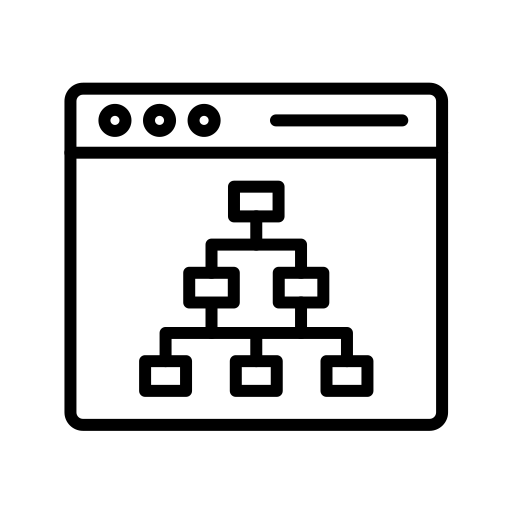Redirect Checker
Check URL redirects with Redirect Checker. Ensure proper redirection, avoid errors, and optimize your site's SEO.
🔁 Redirect Checker Tool – Ensure Accurate Website Redirection for SEO & Performance
📘 Introduction
As websites evolve, pages move, URLs change, and domains are restructured. But how do you make sure that users and search engines always reach the right destination? That’s where a Redirect Checker Tool becomes crucial.
A redirect checker is an online utility that helps verify whether a URL correctly redirects and displays the complete redirection path. From simple redirects to complex chains and loops, this tool ensures everything is working smoothly behind the scenes.
Whether you're managing a website migration, rebranding a domain, or optimizing your site's SEO, a redirect checker is an essential resource for maintaining high performance and user trust.
🔄 What is a Redirect?
A redirect is a technique used to automatically send visitors from one URL to another. Redirects are common when:
-
A page or resource is moved to a new location
-
A website is redesigned or restructured
-
You’ve changed your domain name
-
You need to avoid duplicate content
-
You're merging multiple websites into one
Properly implemented redirects ensure that users don’t see broken pages and that search engines maintain the SEO value of the old URL.
🛠️ What is a Redirect Checker?
A Redirect Checker is a diagnostic tool that:
-
Checks if a URL has a redirect in place
-
Reveals the HTTP status codes along the redirection path
-
Identifies the final destination of a redirected URL
-
Detects redirect chains and loops
-
Helps maintain SEO integrity and smooth user experience
By entering any URL, the tool follows its path and uncovers what happens between the original and final destination.
🎯 Why Use a Redirect Checker Tool?
There are several reasons why website owners, SEOs, and developers rely on redirect checkers:
1. ✅ SEO Optimization
Search engines interpret redirects differently. For example:
-
301 (Permanent) passes full link equity and is ideal for permanent changes.
-
302 (Temporary) may not pass SEO value, which can hurt rankings.
A redirect checker confirms the correct code is being used to preserve search rankings.
2. 👥 Improved User Experience
Incorrect or broken redirects can lead to:
-
404 Not Found errors
-
Redirect loops
-
Endless waiting or timeout errors
Fixing these issues ensures smooth navigation and better engagement.
3. 🛠️ Website Maintenance
During site migrations or rebranding, redirecting old URLs is essential. A redirect checker ensures that:
-
Every old URL leads to the correct new page
-
There are no redirect loops or broken paths
-
No content is lost or inaccessible
4. 🚨 Error Detection
Redirect issues can be hard to spot. The tool helps detect:
-
Redirect chains (too many unnecessary hops)
-
Redirect loops (URL A → URL B → URL A)
-
Inappropriate redirect codes (e.g., 302 instead of 301)
5. 🚀 Performance Monitoring
Too many redirects can slow down page load time. The tool identifies unnecessary redirects and helps optimize the path to improve website speed and core web vitals.
📊 Common HTTP Status Codes in Redirects
When checking a URL, the redirect checker may display one or more of the following HTTP response codes:
| Code | Meaning | Description |
|---|---|---|
| 200 | OK | The page loads successfully with no redirects |
| 301 | Moved Permanently | A permanent redirect is applied |
| 302 | Found | A temporary redirect is in place |
| 307 | Temporary Redirect | Similar to 302, but preserves request method |
| 308 | Permanent Redirect | Similar to 301, but with request method preserved |
| 404 | Not Found | The page does not exist |
| 500 | Internal Server Error | A server issue is preventing the page from loading |
| 503 | Service Unavailable | The server is temporarily down or overloaded |
Understanding these codes helps you troubleshoot problems and ensure proper page delivery.
🔎 How to Use the Redirect Checker Tool?
Using a redirect checker tool like the one on SixLytics.com is quick and easy. Here's how:
🧭 Step-by-Step Guide:
-
Visit: Go to sixlytics.com
-
Find the Tool: Select “Redirect Checker” from the list of available SEO tools.
-
Paste the URL: Enter the full URL you want to analyze.
-
Click “Check”: The tool will trace the full redirection path.
-
View Results: Scroll down to view:
-
Redirect chain (if any)
-
HTTP status codes
-
Final landing page
-
Use this data to adjust or fix your redirect rules for better SEO and user satisfaction.
🧠 When Should You Use a Redirect Checker?
-
After changing your site’s URL structure
-
When switching from HTTP to HTTPS
-
During domain migrations or rebranding
-
Before launching a new website or redesign
-
When fixing 404 or redirect-related errors
-
To verify canonicalization and redirection rules
🌟 Benefits of Using a Redirect Checker
| Benefit | Description |
|---|---|
| SEO Preservation | Ensures that valuable link equity is not lost |
| UX Improvement | Users land on the correct pages without delay |
| Efficiency | Saves time and avoids guesswork in troubleshooting |
| Monitoring | Detects performance bottlenecks caused by excessive redirects |
| Peace of Mind | Confirms that your website changes haven’t broken critical links |
✅ Summary
A Redirect Checker is more than just a diagnostic tool — it's an essential part of your website optimization and maintenance strategy. From preserving SEO value to ensuring seamless navigation, it allows you to identify, analyze, and resolve redirection issues in real time.
Whether you’re managing a personal blog or a complex e-commerce website, using a redirect checker ensures that your users and search engines can always find the right path.
🔗 Ready to Check Your Redirects?
Use the free Redirect Checker Tool at SixLytics.com today to analyze, test, and perfect your site’s redirects. It’s simple, fast, and 100% free.
Ensure every link counts — and every visitor lands where they’re supposed to.