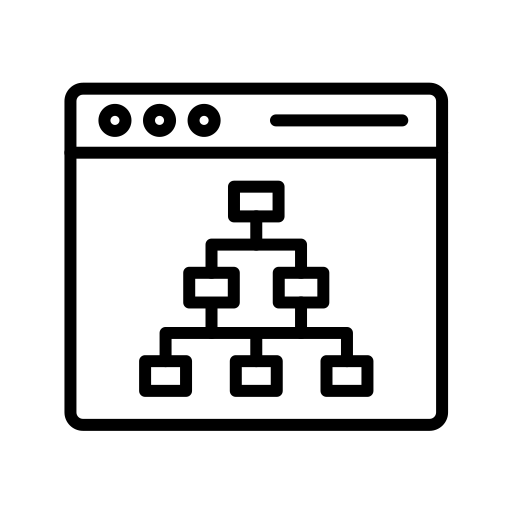Robots.txt Generator
Create a customized robots.txt file effortlessly with Robots.txt Generator. Control search engine crawlers and optimize your site's indexing.
🤖 Robots.txt Generator – Control How Search Engines Crawl Your Website
📘 Introduction
In the world of search engine optimization (SEO), managing how search engines crawl your website is essential for performance and visibility. One of the key tools that helps you do this is the robots.txt file—a simple text file that gives instructions to web crawlers (bots) about which parts of a website they can or cannot access.
For non-technical users, creating this file manually can be confusing. That’s where a Robots.txt Generator comes into play.
A robots.txt generator is an easy-to-use online tool that helps website owners create a properly formatted robots.txt file. This file guides search engine bots, improves SEO, and protects sensitive content from being indexed.
🧠 What Is Robots.txt?
The robots.txt file is a text document placed at the root of your website (e.g., www.example.com/robots.txt). It communicates with search engine crawlers like Googlebot, Bingbot, and others, telling them which URLs they are allowed to crawl or must avoid.
Example of a Simple Robots.txt File:
This example allows all bots to access the /blog/ section but blocks them from /admin/.
⚙️ How Does a Robots.txt Generator Work?
Using a robots.txt generator is simple and requires no coding skills. Here's how the process works on SixLytics.com:
🧭 Step-by-Step Instructions:
Step 1: Open the Tool
Go to SixLytics.com and find the Robots.txt Generator.
Step 2: Configure Rules
Choose which parts of your website to allow or disallow for web crawlers. You can also set rules for specific bots like Googlebot, Bingbot, or Slurp.
Step 3: Add Sitemap
Include your sitemap URL for better indexing and site structure visibility.
Step 4: Generate the File
Click the "Generate" button to create the file.
Step 5: Upload the File
Download and upload the generated file to the root directory of your domain.
Step 6: Test the File
Use Google Search Console’s robots.txt tester to preview how bots interpret your file.
✨ Features of Robots.txt Generator
🛠️ Custom Rule Creation
Allows setting permissions for specific bots or user-agents. You can define rules for all bots or restrict access to individual crawlers.
🚫 Block or Allow Specific Pages
Block or allow individual URLs, directories, or file types (like PDFs or images) for better crawl control.
🗺️ Sitemap Integration
Easily add a sitemap link to the file, helping bots discover and index your pages more efficiently.
✅ Error-Free Output
Automatically formats the file using correct syntax, reducing the risk of errors that could negatively affect your SEO.
🔍 Preview and Test
Gives you a chance to review the file before publishing. Prevents misconfigurations that might block important pages.
🚀 Advantages of Using a Robots.txt Generator
⚡ 1. Improves Crawl Efficiency
Bots have a limited crawl budget. The robots.txt file helps search engines focus on your most valuable content, improving indexing and reducing server load.
🔐 2. Protects Sensitive Areas
Use the generator to block access to private sections, like login areas, admin panels, or internal search results, keeping them out of public search results.
📈 3. Enhances SEO Performance
By guiding search engines away from low-value pages and toward high-priority ones, robots.txt indirectly boosts your SEO strategy.
👩💻 4. User-Friendly and Beginner-Safe
Even users without technical knowledge can create an optimized and error-free robots.txt file in minutes.
⚠️ Disadvantages and Limitations
🚫 Not Foolproof Security
Robots.txt is not a security tool. It only instructs well-behaved bots; malicious bots can and often do ignore these rules.
⚠️ Risk of Misconfiguration
A small mistake—like blocking your entire site (Disallow: /)—can result in complete de-indexing of your pages from search engines.
🕷️ Some Bots Ignore It
Bots that don’t follow standard rules (especially scrapers or spam bots) will not obey the robots.txt file.
🔍 When Should You Use Robots.txt?
Here are scenarios where a robots.txt file (and a generator) is particularly useful:
-
Blocking duplicate content or low-value pages
-
Preventing crawling of test environments or development folders
-
Hiding internal search results or filtered product pages
-
Keeping bots out of admin dashboards or backend files
-
Managing crawl budget on large websites with thousands of pages
📄 Example Use Cases
| Use Case | Rule Example |
|---|---|
| Block admin area | Disallow: /admin/ |
| Allow only blog section | Allow: /blog/ |
| Block all bots from a folder | User-agent: * Disallow: /private/ |
| Allow everything | User-agent: * Disallow: |
🧪 Testing Your Robots.txt File
After generating your file:
-
Upload it to the root of your domain:
www.yoursite.com/robots.txt -
Test it using tools like:
-
Google Search Console robots.txt Tester
-
Bing Webmaster Tools
-
-
Check for crawl errors or warnings
Testing ensures that you haven’t unintentionally blocked important pages.
✅ Best Practices for Using Robots.txt
-
✅ Use specific rules for major crawlers (e.g., Googlebot, Bingbot)
-
✅ Keep the file syntax clean and readable
-
✅ Always test before going live
-
❌ Don’t use robots.txt to block sensitive data (use authentication instead)
-
❌ Avoid over-restricting crawlers unless necessary
📌 In Summary
The Robots.txt Generator is a smart, efficient tool for managing how search engines crawl your site. With just a few clicks, you can:
-
Control which pages search engines can and cannot access
-
Prevent crawl overload on your server
-
Optimize SEO by focusing on high-value content
-
Protect non-public or irrelevant sections of your site
-
Generate a valid, error-free robots.txt file without coding
Whether you're an SEO professional, web developer, or small business owner, this tool simplifies a crucial part of website optimization.
🚀 Try the Robots.txt Generator Today
👉 Visit SixLytics.com and use the Robots.txt Generator Tool to take control of your website’s crawl strategy and boost your SEO the smart way!