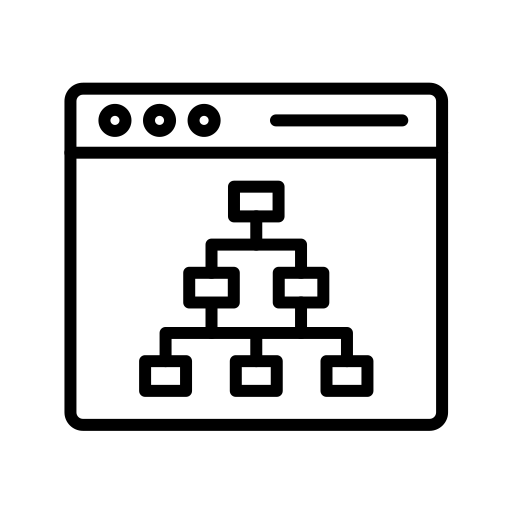Adsense Calculator
Estimate your AdSense earnings with Adsense Calculator. Calculate potential revenue based on clicks, impressions, and CPC to optimize your ad strategy.
💰 AdSense Calculator – Estimate Your Website Earnings Easily
📘 Introduction
Google AdSense is one of the most widely used platforms for website monetization. It allows publishers to earn money by displaying relevant ads on their websites, blogs, or other online content. These ads are served by Google and tailored to match the interest of your visitors, making it a powerful income stream for webmasters, bloggers, and content creators.
To better understand your potential revenue, an AdSense Calculator is an essential tool. It helps you estimate your earnings based on critical metrics like:
-
Page Views (Impressions)
-
Click-Through Rate (CTR)
-
Cost Per Click (CPC)
-
Revenue Per Mille (RPM)
Whether you're planning your ad placement or forecasting income, this tool can give you clarity and actionable insights.
📊 Why Use an AdSense Calculator?
An AdSense Revenue Calculator is designed to simplify income prediction from your traffic and ad interactions. Here’s how it helps:
-
✔️ Forecast daily, monthly, or yearly income
-
✔️ Plan marketing or SEO strategies based on performance
-
✔️ Identify areas for improving CTR and CPC
-
✔️ Avoid manual calculation errors
🔢 Key AdSense Formulas
Understanding the formulas behind AdSense earnings gives you more control over your monetization strategy.
🧮 1. Daily Revenue
This gives an estimate of how much you earn per day based on the number of views, click rate, and earnings per click.
🧮 2. Monthly Revenue
🧮 3. Yearly Revenue
📈 4. RPM (Revenue Per 1000 Impressions)
This helps measure how much you earn per 1000 impressions, regardless of the number of clicks.
🧮 5. CTR (Click-Through Rate)
CTR is a key performance indicator that tells you what percentage of viewers actually click on your ads.
🧰 How to Use the AdSense Calculator on SixLytics.com
Using an AdSense calculator is simple. Follow these steps:
✅ Step 1: Visit the Tool
Go to 👉 SixLytics.com
✅ Step 2: Open the "AdSense Calculator" Tool
Locate the AdSense Calculator tool in the menu or search bar.
✅ Step 3: Input Your Data
Fill in the following fields:
-
Page Impressions: Enter your daily traffic (e.g., 10,000)
-
CTR (%): Input the average click-through rate (e.g., 2%)
-
CPC ($): Enter the average cost per click (e.g., $0.25)
✅ Step 4: Click "Calculate"
Once you click the "Calculate" button, the tool will display your estimated daily, monthly, and yearly earnings below.
📚 Important AdSense Terms to Know
📌 Page Impressions
The number of times your web pages are loaded or viewed. Each impression is a potential opportunity for ads to be seen.
📌 Click-Through Rate (CTR)
The percentage of impressions that result in clicks:
📌 Cost Per Click (CPC)
The average amount you earn per ad click. It varies by niche and advertiser competition.
📌 Cost Per Thousand Impressions (CPM)
Earnings based on how often ads are seen, not clicked:
📌 Cost Per Acquisition (CPA)
Earnings generated when a user completes an action after clicking an ad — such as a signup, download, or purchase.
🚀 How to Maximize AdSense Revenue
If you're using the AdSense calculator, you're likely looking to increase your actual income too. Here’s how:
📈 1. Improve SEO to Boost Traffic
More traffic = more impressions = more clicks = more earnings.
-
Optimize your site for Google Search
-
Target high-traffic keywords
-
Focus on long-form, high-quality content
🎯 2. Optimize Ad Placement
Ad placement is key to improving CTR and engagement.
-
Place ads above the fold
-
Use in-content ads for better visibility
-
Use responsive ad units for all screen sizes
🧪 3. Run A/B Tests
Test different ad formats, placements, and content to see what drives the most clicks.
👥 4. Focus on High-CPC Niches
Certain topics (finance, legal, health, tech) attract higher CPCs, increasing your overall earnings.
🔒 5. Make Your Website Secure & Fast
A faster, more secure website improves user experience and SEO ranking, leading to better traffic and engagement.
📉 Common Mistakes to Avoid
-
❌ Ignoring CTR trends
-
❌ Not testing ad layouts
-
❌ Publishing thin or low-quality content
-
❌ Overloading pages with too many ads
-
❌ Not analyzing data from Google Analytics or AdSense reports
💡 Additional Tools You Might Need
-
✅ CTR Calculator – Know your click-through performance
-
✅ RPM Estimator – Evaluate per-thousand earnings
-
✅ Keyword Planner – Find high-CPC search terms
-
✅ Bounce Rate Checker – Improve on-site engagement
❓ Frequently Asked Questions
❓ Is this calculator 100% accurate?
No. It provides estimated earnings based on input values. Actual revenue depends on user behavior, device type, ad type, and region.
❓ What is a good CTR?
Typical CTRs range from 1% to 5%, but this varies by industry.
❓ What is a high CPC?
CPCs above $1.00 are considered high. Some niches may reach $10–$50+ per click.
❓ Is this tool free?
Yes, tools on SixLytics.com are completely free to use.
📌 Final Thoughts
Using a Google AdSense Calculator is the smartest way to estimate and plan your website’s monetization strategy. It gives you actionable insights based on your traffic, ad performance, and niche competitiveness.
Whether you're a blogger, YouTuber, affiliate marketer, or business website owner, this tool empowers you to:
-
💵 Forecast income
-
📈 Optimize ad performance
-
🚀 Grow your digital business
🔗 Try It Now
Visit 👉 SixLytics.com – AdSense Calculator to estimate your potential AdSense income in seconds.