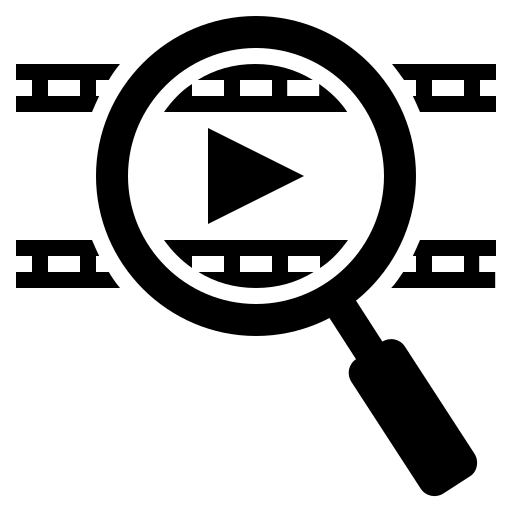YouTube Channel Search
Search YouTube channels easily with YouTube Channel Search. Find channels by name, content, or category to discover new creators and trends.
🔍 YouTube Channel Search – Discover and Connect with Creators Faster
📘 Introduction
YouTube, the second-largest search engine in the world, hosts billions of videos and millions of channels covering every imaginable topic. While this makes it a hub of rich content, it also presents a challenge: finding a specific channel can be time-consuming and frustrating if done manually.
That’s where the YouTube Channel Search Tool comes in. Designed for creators, researchers, marketers, and general users, this tool helps you quickly and accurately search for YouTube channels based on name, country, and relevance.
✅ What is the YouTube Channel Search Tool?
The YouTube Channel Search Tool is a specialized online utility that allows users to:
-
Search for YouTube channels by name
-
Filter results based on location and preferences
-
View detailed information about channels, including names, IDs, and subscriber counts
This tool is perfect for discovering content creators, conducting market research, growing your network, or simply finding official channels without the noise.
⚙️ How Does It Work?
Using the tool is simple and intuitive:
🔗 Step-by-Step Guide:
-
Visit SixLytics.com
-
Open the YouTube Channel Search tool
-
Enter the channel name in the input box
-
Select the country (optional but helpful for narrowing results)
-
Choose the number of results to display (e.g., 10, 25, or 50)
-
Click the “Search” button
-
Scroll down to view detailed search results
The tool will display a list of matching channels, including channel title, subscriber count, and direct links—saving you valuable time and effort.
🎯 Importance of YouTube Channel Search
For Viewers:
-
🔍 Discover new and relevant creators quickly
-
🎓 Find educational or niche content more easily
-
✅ Verify official channels for celebrities, brands, or companies
-
📱 Search effectively even from mobile devices
For Creators:
-
📈 Improve channel visibility and discoverability
-
🎯 Reach a targeted audience searching within your niche
-
🤝 Attract subscribers by appearing in relevant search results
-
🔧 Analyze competing channels and refine your SEO strategy
💡 Tips for Effective YouTube Channel Search
To get the most out of the search tool and YouTube’s own search bar, keep the following in mind:
🔎 1. Use Specific Keywords
Include unique identifiers such as the full channel name or topic.
Example:
Search for “Healthy Meal Plans by Jenny” instead of just “meal plans.”
🌍 2. Narrow by Country
Localize your search to get more relevant results for your region or target market.
🆔 3. Use Channel ID or URL
For precision, use a channel’s unique ID (from its URL).
Example:
Visit: youtube.com/channel/UC1234567890ABCDEF
👁️ 4. Explore Related Channels
Scroll down to see similar channels suggested by the tool—helpful for content discovery or market research.
📘 Common Terms to Know
| Term | Meaning |
|---|---|
| Channel Name | The public-facing name of a YouTube channel |
| Channel ID | A unique string assigned to every YouTube channel |
| Country | Indicates the location the channel is registered or operated from |
| Subscribers | Number of users who follow and receive updates from the channel |
| Search Results | The list of channels retrieved by the tool based on the search query |
❓ FAQs – YouTube Channel Search
Q1: How can I search for a specific YouTube channel?
Use the tool at SixLytics or YouTube’s native search bar. Enter the channel name, or use its unique URL for more accuracy.
Q2: Why is my channel not showing up in search results?
This could be due to:
-
Low activity or recent channel creation
-
Poor keyword optimization
-
Private settings or limited visibility
Q3: Can I use this tool on mobile?
Yes, the tool is fully responsive and works across desktops, tablets, and smartphones.
Q4: How does YouTube decide which channels to show first?
Ranking is based on relevance, engagement (likes/comments), keyword optimization, and channel activity.
🌟 Key Features of the YouTube Channel Search Tool
| Feature | Description |
|---|---|
| 🔎 Name-Based Search | Search for any channel by entering its name |
| 🌍 Country Filter | Narrow results based on location |
| 📊 Result Count Control | Customize how many search results you want to view |
| 🆓 Free to Use | 100% free tool with no subscription required |
| 📱 Mobile Friendly | Works seamlessly on mobile devices |
| 🔗 Direct Channel Access | Instantly access each channel from the search result list |
🧾 Conclusion
The YouTube Channel Search Tool is a game-changer for anyone trying to explore, analyze, or grow within the YouTube ecosystem.
Whether you're a content creator seeking inspiration, a marketer running competitor analysis, or a casual viewer looking for educational content, this tool is your go-to solution for fast, relevant, and efficient channel discovery.
🚀 Start Your Search Now
🎯 Visit SixLytics YouTube Channel Search Tool
🔍 Enter a channel name, select your filters, and find exactly what you’re looking for—instantly.